Click to Pay
Introduction
Built on EMV® Secure Remote Commerce standard, Click To Pay provides the consumers a simple, secure and consistent way to check out. Supported brands include Mastercard, Visa, Diners and Amex.
There are different checkout scenarios available:
| User Scenario | Description |
|---|---|
| First Time User | Consumers who are using Click To Pay for the first time. Consumers need to enter their payment card details and provide consent to share the card details with the payment scheme. Billing information, consumers' email address and mobile number are required to create a new Click To Pay profile. |
| Users recognized through their device | Consumers with a Click to Pay profile who selected “Remember me” on their device during a previous checkout. The consumer then will be redirected to a list of cards which are associated with Click to Pay, and allowed to chose a card to pay in a password-free experience. |
| Users recognized through their email/mobile lookup | Consumers with a Click to Pay profile checking out using an unrecognized device; consumers need to enter the email address associated with their Click to Pay profile and verify their identity with a one-time-passcode (OTP) |
Prerequisites and conditions
In case your account has been enabled with Click to Pay service, your hosted payment page will automatically provide Click to Pay processing option incorporated into supported card brands icons. The brands which do not participate in this program are processed as a standard credit/debit card transaction (e.g. local private labels, JCB and UPI).
End User Experience
Click to Pay is initiated from the moment the end consumers select one of participating card brands as their preferable payment method, with Click to Pay logo displayed in the Payment method dropdown menu.
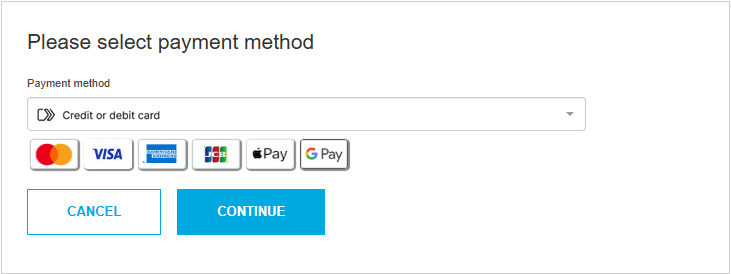
The system is trying to determine if the consumer has already registered Click to Pay profile based on browser / cookies recognition.
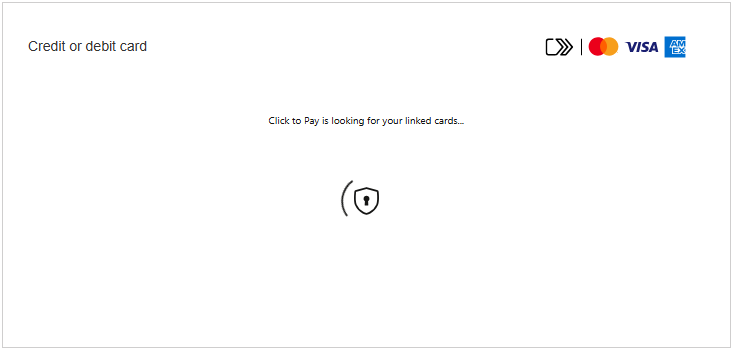
In cases where the user has not been recognised through their browser, the email address is to be submitted to check consumer's enrollment.
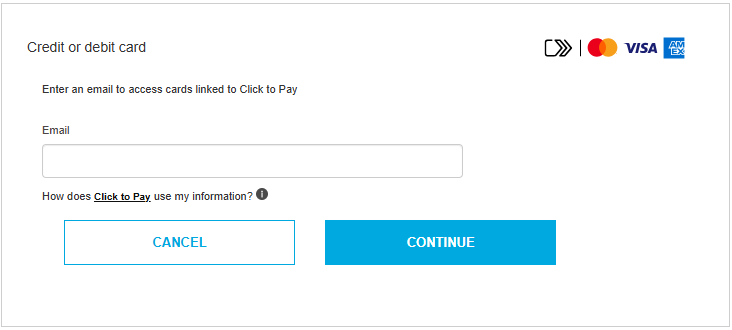
After consumer's email address has been entered and the profile already exists, Click to Pay system is looking for all cards associated with the profile.
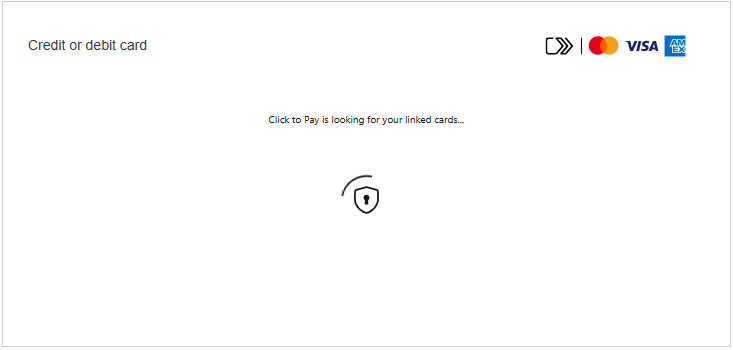
For the "first time user" scenario the end consumer is presented with the screen to enter their credit card information for the card they wish to register and their consent by clicking the checkbox on.
After the form is filled out, the consumers are required to complete a strong customer authentication (3-D Secure processing screenshots not included) to verify their identity and register their mobile phone number as well. At this point it is also possible to acknowledge the usage of the device and browser for seamless Click to Pay processing during future shopping experience.
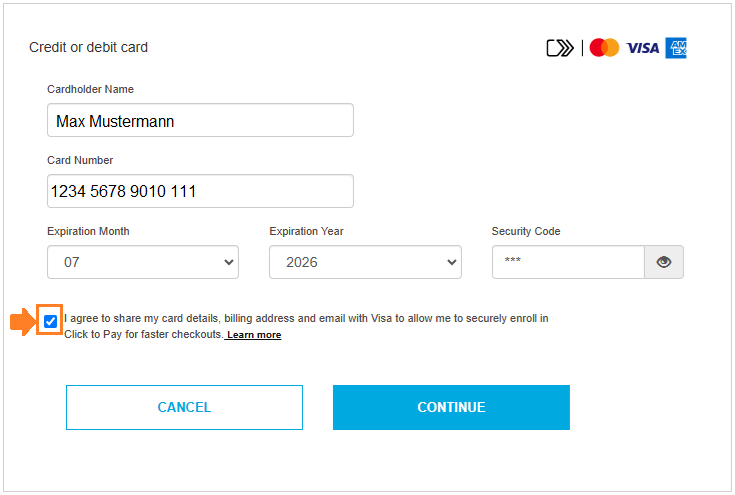
For "recognised user" scenarios, once the consumers' profile has been found, a one-time-password (OTP) is sent to their registered mobile device to confirm their identity before the list with linked cards is displayed. In case the OTP entry failed, the consumers can request a renewal to be sent via their mobile device or email. For any future shopping it is highly recommended to select "Remember me in this browser" option, to enable frictionless and faster checkout process.
At this point the consumers are also provided with the option to enter their card details manually.
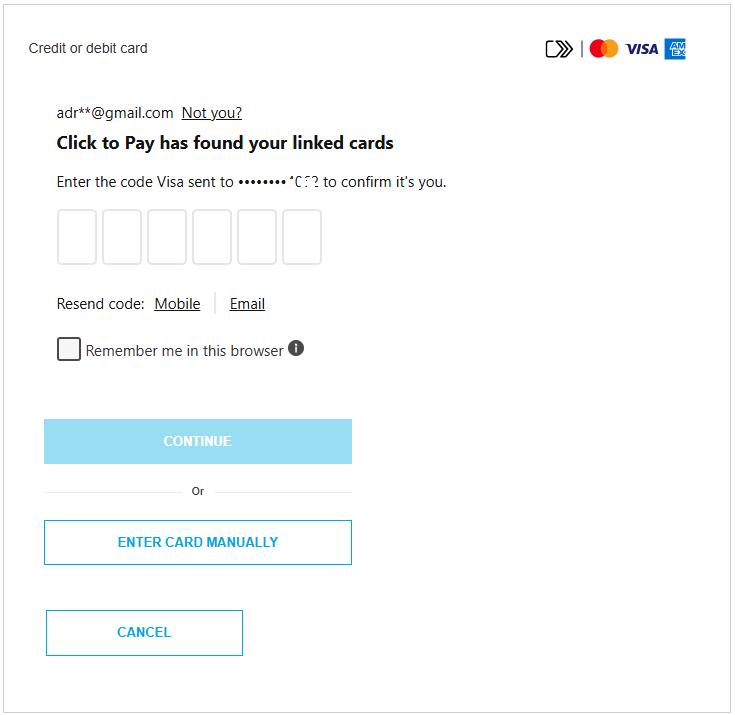
In the next step the consumer may select to pay with any of linked cards, selected option is remembered in the next checkout as well.
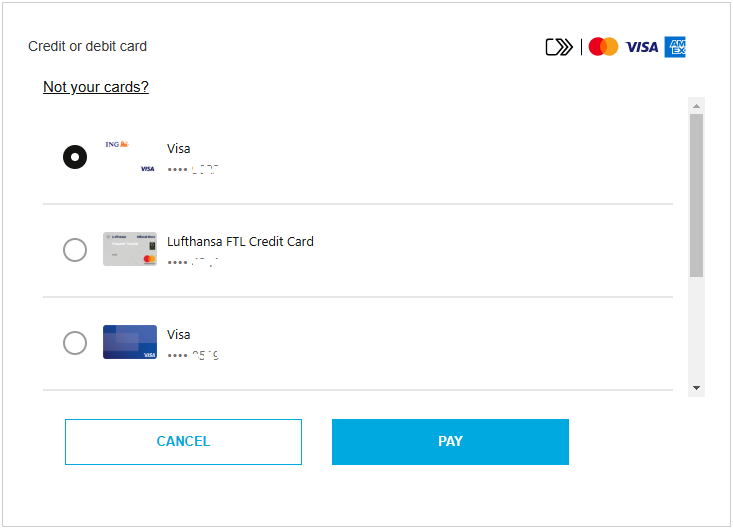
After clicking on "Pay" button, the cardholder is either prompted to confirm their identity through 3-D Secure (for first time user scenario) or redirected back to your website and given the final status of the transaction processing.
Updated about 1 year ago